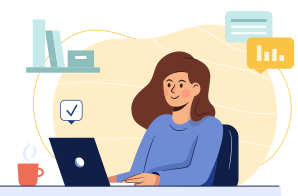Search Course
- Home
-
CoursesCoursesPython Java Web Designing - Full Stack Development Digital Marketing Graphics Designing CAD Training Programming App Development Software Testing Cloud Computing Database
- Linux Administration
- Salesforce Administrator
- AWS Solution Architect
- Azure
- Cloud Computing
- Google Cloud Platform
- Microservices Training
- Microsoft Azure Administrator
- Salesforce Platform Developer
- Amazon Web Services
- AWS Sysops Administrator
- Internet of Things (IoT)
- DevOps Certification
- Kubernetes Certification
- AWS Certified DevOps Engineer
- Docker Certification
- Corporate Training
- Online Registration
- Blogs
- About Us
Enter Course, Category or Keyword