
Live Project Based iOS training in Noida
 4.8 out of 5
based on 8932 ratings.
4.8 out of 5
based on 8932 ratings.
KVCH is the pioneer of education, providing the best iOS training in Noida as per the current industry requirement that enables candidates to land on their dream jobs in companies worldwide. KVCH Provides best iOS training course in Noida. KVCH is a renowned training company that provides the best training services and also recognized as the best iOS training institute. The students are rendered practical knowledge through training on projects. The course curriculum for the iOS training course is designed to provide in-depth knowledge that covers all the modules for the training ranging from basic to advanced level. At KVCH iOS Apps iPhone training is supervised and managed by industrial experts having more than ten years of experience in handling IOS projects. KVCH training comprises of both classroom and practical sessions to deliver an ideal environment for students to enable them to handle difficult and complex situations in the reality of the IT sector.
KVCH is the best iOS training center. We offer high tech infrastructure where aspirants can learn skills for IOS development. This course module comprises of iOS Fundamentals, Why iOS, Key Skills for iOS, iPhone SDK, Xcode, iPhone Simulator, Xcode's GUI, Events and Geometry, Advanced UI Kit Design, IOS on real-time projects along with iOS placement training. IOS certification training in Noida has been designed under the guidance of the leaders of 'MNC's to render the in-depth knowledge of IOS with the advanced IOS course content and syllabus. The course structure is constructed by the technology experts that will help in facilitating professionalism in students and also further down the line. The iOS training program will help them achieve their goal and get placed in MNC and Big corporations.
KVCH is an excellent iOS app development training with superior integrated infrastructure and newly designed labs for students to practice and pursue training for multiple courses at Noida. KVCH institute in Noida train thousands of students around the globe every year for the iOS training at an affordable price which is customized as per each 'candidate's requirement of modules and content.
IOS training course involves "Hands-on experience." We believe in practice what you preach, and therefore each candidate is encouraged to practically conduct each topic that is discussed for a better understanding of real-world scenarios. This practice of comprehensive training allows candidates to gain all the concepts and skills effectively and to apply to their field of work later efficiently.
KVCH is one of the best training institutes in Noida that offers corporate training for employees every year from every corner of the world according to the different needs and requirements .KVCH has well structured modules and training program designed for both students and working professionals separately. At KVCH corporate training in IOS is conducted during all five days and special weekend classes can also be arranged and scheduled. We also provide employees training programs for students and professionals looking to upgrade themselves instantly.
Benefits

Accredited Curriculum

Learn from the Experts

Professional Certificate
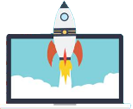
Guranteed Career Growth

Placement Assistance

Earn a Valuable Certificate
Course Description
- Anatomy of an Application
- Underneath Xcode
- Installing the iPhone SDK
- What You’ll Need
- The iPhone Simulator
- Downloading and Installing the iPhone SDK
- Provisioning an iPhone
- Building and Installing Applications
- Model-View-Controller
- Application Templates
- Xcode Project Layout
- Prototypes
- Adding Frameworks
- Setting the Active SDK
- Building an Application
- Installing an Application
- Transitioning to Objective-C
- Messaging
- Class and Method Declarations
- Implementation
- Properties
- Protocols
- Categories
- Posing
- Additional Resources
- Windows, Views, and View Controllers
- Existing Templates
- New Templates
- User Interface Elements
- Controllers
- Data Views
- Inputs and Values
- Windows, Views, and Bars
- The Inspector
- Designing a UI
- The Window
- The View Controller
- Views
- Connecting the Views
- Adding Linkage to Code
- Removing Interface Builder from a Project
- Basic User Interface Elements
- Windows and Views
- Creating a Window and View
- Displaying the View
- HelloView: Most Useless Application Ever
- Deriving from UIView
- HelloWorld: The Traditionally Useless Application
- View Controllers
- Creating a View Controller
- Loading from Interface Builder
- Orientation Changes
- Disposing of a View Controller
- ControllerDemo: Hello World, View Controller Style
- Further Study
- Text Views
- Creating a Text View
- Assigning Content
- Displaying HTML
- Source Reader: Web Page Source Code Reader
- Further Study
- Navigation Bars and Controllers
- Creating a Navigation Controller
- Navigation Controller Properties
- Adding a Segmented Control
- Adding a Toolbar
- Page Demo: Page Navigation Exercise
- Further Study
- Transition Animations
- Creating a Transition
- Attaching a Transition
- FlipDemo: Page-Flipping Transitions
- Further Study
- Action Sheets and Alerts
- Alerts
- Action Sheets
- Dismissing an Action Sheet
- End World: Ending the World (with Confirmation)
- Further Study
- Table Views and Controllers
- Creating the Table
- Table Cells
- Implementing Multiple Select
- Editing and Swipe-to-Delete
- Reloading Tables
- TableDemo: Simple File Browser
- Further Study
- Status Bar Manipulation
- Hiding the Status Bar
- Status Bar Style
- Status Bar Orientation
- Application Badges
- Displaying an Application Badge
- Removing an Application Badge
- Further Study
- Application Services
- Suspending and Resuming
- Program Termination
- Invoking Safari
- Initiating Phone Calls
- Introduction to Geometric Structures
- CGPoint
- CGSize
- CGRect
- Multi-Touch Events Handling
- UITouch Notifications
- UIEvent
- Events Handling
- Example: Tap Counter
- Example: Tap and Drag
- Processing Multi-Touch
- PinchMe: Pinch Tracking
- TouchDemo: Multi-Touch Icon Tracking
- Further Study
- Understanding Layers
- Layer Hierarchies
- Size and Offset
- Arrangement and Display
- Rendering
- Transformations
- Layer Animations
- Layer Transformations
- BounceDemo: Layer Fun
- Further Study
- AVFoundation Framework
- The Audio Player
- Player Properties
- Playing Sounds
- Delegate Methods
- Metering
- AVMeter: Build a VU Meter
- Further Study
- Audio Services
- Audio Queues
- Audio Queue Structure
- Provisioning Audio Output
- Sound Buffers
- Callback Function
- Volume Control
- Example: PCM Player
- Further Study
- Recording Sound
- Audio Queue Structure
- Provisioning Audio Input
- Sound Buffers
- Callback Function
- Accessing Raw Data
- Writing to a File
- Example: Sound Recorder
- Further Study
- Vibrating
- Basic Sockets Programming
- Socket Types
- CFSocket
- CFSocketContext
- Socket Streams
- CFSocket Example: Joke Server
- Further Study
- CFHTTP and CFFTP
- CFHTTP
- CFFTP
- Further Study
- The Core Location Manager
- Query Parameters
- Issuing a Query
- Receiving Updates
- Completing a Query
- Error Handling
- WhereYouAt: Redneck Core Location
- Further Study
- Address Book Access
- Top-Level Address Book Functions
- Querying the Address Book
- Creating Records
- Working with Records
- Multivalue Properties
- Working with Dictionaries
- Image Data
- Further Study
- Address Book UI
- Person Views
- People Pickers
- Further Study
- Common Controls
- The UIControl Base Class
- Segmented Controls
- Switches
- Sliders
- Text Field Controls
- Buttons
- Page Controls
- Further Study
- Preferences Tables
- Creating a Preferences Table
- Displaying the Preferences Table
- ShootStuffUp: Preferences Table Example
- Further Study
- Section Lists
- Creating the Section List
- Adding an Index Bar
- Displaying the Section List
- TableDemo: A Better File Browser
- Further Study
- Progress and Activity Indicators
- UIActivityIndicatorView: Things That Spin
- UIProgressView: When Spinny Things Are Tacky
- Network Activity Indicators
- Further Study
- Images
- The Image Object
- ImageFun: Fun with Images and Patterns
- UIImageView: An Image with a View
- Image Pickers
- Keyboard Properties
- Keyboard Style
- Keyboard Appearance
- Return Key
- Autocapitalization
- Autocorrection
- Secure Text Entry
- Pickers
- Creating a Picker
- Displaying the Picker
- Reading the Picker
- NosePicker: Picking Your Nose
- Further Study
- Date/Time Pickers
- Creating the Date/Time Picker
- Displaying the Date Picker
- Reading the Date
- DatePicker: Independence Day Picker
- Further Study
- Tab Bars
- Tab Bar Controllers
- Building a Tab Bar Controller
- Customizable Buttons
- Navigation
- Delegate Actions
- TabDemo: Another Textbook Approach
- Further Study
- Sensors and Device Information
- Reading the Orientation
- Reading Device Information
- Reading the Accelerometer
- Proximity Sensor
- Further Study
- Scroll Views
- Creating the Scroll View
- Properties
- Delegate Methods
- BigImage: Scrolling a Weather Map
- Further Study
- Web Views
- Creating the Web View
- Displaying the Web View
- Loading Content
- Navigation
- Delegate Methods
- WebDemo: Google Search Utility
- Further Study
- Dictionaries and Property Lists
- Creating a Dictionary
- Managing Keys
- Writing Property Lists
- Reading Property Lists
- Further Study
- Preference Bundles
- Adding Keys
- Reading Preference Bundle Values
- Further Study
- CovertFlow: SDK Cover Flow Programming
- Further Study
- PageControl: Page Flicking Example
- Further Study
- A PageScrollView for Many Views
- Movie Player Controllers
- Properties
- Starting and Stopping the Movie
- Notifications
- Further Study
Getting started with the iPhone SDK
Interface Builder: Xcode’s GUI for GUIs
Introduction to UI Kit
Multi-Touch Events and Geometry
Layer Programming with Quartz Core
Making a Racket: Audio Toolbox and AVFoundation
Network Programming with CFNetwork
Getting a Fix: Core Location
Address Book Frameworks
Advanced UI Kit Design
Application Settings
Cover Flow
Page Flicking
Media Player Framework
Top Reasons to Choose KVCH for iOS Programming Training in Noida
- iOS Programming training in Noida is constructed as per the IT industry standard.
- We Offer the best iOS Programming training and dedicated placement assistance in Noida with properly planned training modules and course content.
- Regular and Weekends classes for iOS Programming training in Noida is provided.
- One of the biggest team of Certified Expert Trainers with 5 to 15 years of Real Industry Experience.
- Mentors of iOS Programming training in Noida helps in major project training, minor project training, live project preparation, interview preparation and job placement support.
- Smart Labs with Real Latest Equipment’s.
- 24x7 Lab Facilities. Students are free to access the labs for unlimited number of hours as per their own preferred timings.
- Silent and Discussion Zone areas in Labs to enhance Self Study and Group Discussions.
- Free of Cost Personality Development sessions including Spoken English, Group Discussions, Mock Interviews, Presentation skills.
- Free of Cost Seminars for Personality Development & Personal Presentation.
- Varity of Study Material: Books, PDF’s, Video Lectures, Sample questions, Interview Questions (Technical and HR), and Projects.
- Hostel Facilities available at Rs. 5,500/month for iOS Programming Training in Noida students.
- Free Study Material, PDFs, Video Trainings, Sample Questions, Exam Preparation, Interview Questions, Lab Guides.
- Globally Recognized Course Completion Certificate.
- Extra Time Slots (E.T.S.) for Practical’s (Unlimited), Absolutely Free.
- The ability to retake the class at no-charge as often as desired.
- One-on-One attention by instructors.
- Helps students to take knowledge of complex technical concepts.
- Payment options: Cheque, Cash, Credit Card, Debit card, Net Banking.
KVCH Trainer's Profile for iOS Programming Training in Noida
- Are experts in their field of domain and constantly upgrade themselves with new tools to impart the best training of a real working environment
- Have been carefully selected by our training partners and recognized over the years by various organizations for their field of work.
- Have years of experience in working in Big corporation and MNC’s like IBM, HCL Technologies, Sapient, Birla soft, TCS, Accenture etc.
- Certified Industry Professionals with more than 10+ years of experience in Itindustry.
- Connected with placement cells of various companies to help and support students for placement
KVCH'S iOS Programming Trainers are:
Placement Assistance after iOS Programming Training in Noida
- KVCH is the world leader in rendering placement assistance to students with the help of a dedicate placement cell that supports and assists students during the time of placement.
- KVCH also provide the best Resume Building Service, by helping students to design their resume as per the latest industry trend.
- KVCH regularly organizes Personality Development sessions including Group Discussions, Mock Interviews, Presentation skills that help students in overall personality development and to present themselves confidently at the time of interview.
- KVCH has helped students to grab their dream jobs in companies like IBM , HCL , Wipro , TCS , Accenture ,etc.
KVCH'S Placement Assistance
KVCH Course duration for iOS Programming Training in Noida
- Regular Classes– 5 days a week (Morning, Day time & Evening)
- Weekend Classes (Saturday, Sunday & Holidays)
- Fast-track Classes
 +1.844.44.55.767
+1.844.44.55.767  +91.9510.860.860
+91.9510.860.860
