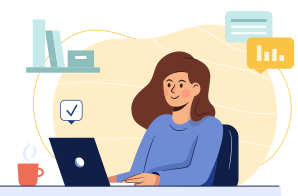The CCNA Course at KVCH is a training programme that helps students learn everything from the basics of networking, like Hubs, Switches, Routers, IP Addresses, Bridges, the TCP/IP Model, Lan, WA, IP Routing, and IOS files, to more advanced topics. The CCNA Mentors at KVCH also teach the students about more advanced topics, such as building a network, setting it up, configuring it, fixing a problem, automating it, and programming it in real time. By the time you finish the CCNA Course, you'll be ready to take the Cisco certification exam.
- Expert CCNA Professionals make sure that the CCNA Course Modules at KVCH are up to the standards set by Cisco systems.
- The CCNA Courseware requires students to have a complete understanding of the basics of networks and security.
- A lot of training on important things like Broadcast, Switching Collision, and the Domains CAM Table.
- Able to find faults and errors in the Network so that they can manage and fix important IT problems in the Network.
- Knowledge of how to support, set up, and fix LAN/WAN networks.
- Hands-on TCP/IP Internet Operations of the Systems are shown to the candidates.
- Routers and switches from Cisco must be known.
- Networking Expertise runs the CCNA course at KVCH. They teach all the skills that are in demand.
- The CCNA Mentors at KVCH will help you pass the CCNA Exam by giving you the necessary advice.
CCNA has a huge amount of value right now. Now, skilled Network Engineers who can take care of an organisation's network infrastructure are in high demand in all fields. The CCNA Certification is very important because it helps apprentices learn the basic networking skills and knowledge they need. Cisco helps their clients in every way they can by providing a wide range of services and products. Cisco also helps in areas like Data Center, Routing & Switching, Security, Collaboration, Service Provider, Cloud, Wireless & Industrial, and Cyber Ops, in addition to making products and providing services.