6 weeks matlab Summer training Institute in Noida
 4.9
out of 5
based on 6177 ratings.
4.9
out of 5
based on 6177 ratings.
At KVCH, we foster the future of technology by enhancing the skills and abilities of each individual to prepare them as per the industry requirement. We at KVCH are responsible for providing technologies that leverages business processes. We offer 6 weeks summer training in MATLAB for students which is a fully job oriented project based training that enables students to work on Live projects from the industry. We provide MATLAB certification training in Noida for students as well as for working professionals.
We are providing Best MATLAB course in noida that can be a turning point for all the students who has undergone B.tech, BCA, MCA, BBA, MBA course and many more. In this age of computers and technology it's nearly impossible to get JOBS with just degrees or diplomas. One must be able to understand and have deep knowledge in at least one of the relevant technologies that is a part of under networking, programming, internet technologies, HR, Finance & accounting software etc. For students to develop the skills as required by the industry KVCH provides the best MATLAB summer training in noida with fully equipped labs and other resources.
KVCH India program builds a powerful training tool that can be implemented in classrooms as well as in the industry. We offer wide range of programs for 4-6 weeks summer training under the guidance of the best industrial experts.
We are proud to be awarded each year as the best MATLAB summer training institute in Noida. KVCH provides the best 4-6 weeks summer training program in delhi and NCR and is able to excel in domain as the result of the team's painstaking efforts.
Project based training in MATLAB in Noida focuses on real-time to provide assistance in job. Six weeks MATLAB summer training program is designed to provide an experience of the industry for the students and assist them to start with their careers as professionals. Our team of expert senior trainers work together with hands-on experience on LIVE project that comes from various different industries domains.
At KVCH, we help you choose your career properly with the right MATLAB training, you can be assured that you are on the right career path.The participants of training will get familiarized with various essential components of MATLAB with real time projects and in no time the program will help to transform the participants from students into successful MATLAB developers.
Benefits

Accredited Curriculum

Learn from the Experts

Professional Certificate
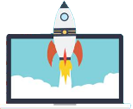
Guranteed Career Growth

Placement Assistance

Earn a Valuable Certificate
Course Description
Industrial Training in MATLAB is a modular 6 weeks course. The course curriculum of Industrial Training in MATLAB comprises of
- INTRODUCTION to MATLAB
- Historical Background
- Applications
- Scope of MATLAB
- Importance of MATLAB for
- Engineers
- Features
- MATLAB Windows(Editor, Work
- Space, Command History,
- Command Window)
- Operations with Variables
- Naming and Checking Existence
- Clearing Operations
- Introduction to Arrays
- MATLAB File Types
- DATA and DATA FLOW in MATLAB
- Matrix Operations & Operators
- Reshaping Matrices
- Importing Exporting Of Data
- Arrays
- Data types
- File Input-Output
- Communication with External Devices
- EDITING and DEBUGGING M FILES
- Writing Script Files
- Writing Functions
- Error Correction
- M-Lint Automatic Code
- Analyzer
- Saving Files
- PROGRAMMING
- Flow Control
- Conditional Statements
- Error Handling
- Work with Multidimensional
- Array
- Cell Array & Characters
- Developing User Defined
- Function
- Scripts and Other Functions
- MATLAB GRAPHICS
- Simple Graphics
- Graphic Types
- Plotting Functions
- Creating Plot & Editing
- Plot(2D and 3D)
- Graphics Handles
- GUI(Graphical User Interface)
- DETAILED ANALYSIS of CONTROL SYSTEM TOOLBOX
- General Instructions
- Creation of Linear Models
- Classes of Control System
- Toolbox
- Discussion on State Space
- Representation
- Transfer Function
- System Gain and Dynamics
- Time & Frequency Domain
- Analysis Classical Design, State Space
- Model
- Transfer Function
- Representation, System
- Response
- LTI Viewer Detail and
- Explanation About LTI Viewer
- Designing of Compensator
- Use of SISO Design & MIMO Design Tool
- SIMULINK
- Introduction
- Importance
- Model Based Design
- Tools
- Mathematical Modeling
- Converting Mathematical
- Model into Simulink Model
- Running Simulink Models
- Importing Exporting Data
- Solver Configuration
- Masking Block/Model
- DETAILED ANALYSIS OF COMMUNICATION TOOLBOX
- Signal Sources
- BER Tool
- Modulation
- Special Filter
- Channels
- Equalizers
- DETAILED ANALYSIS OF SIGNAL PROCESSING TOOLBOX
- Basics of Signal Processing
- Representing Signals
- Analysis of different Signals
- Complex Signals
- Filter Designing
- Using the Filter Designing GUIs
- Analyzing the filter plots
- Filter Designing using Script
- Files
- Other Signal Processing
- Functions
- DETAILED ANALYSIS OF IMAGE PROCESSING TOOLBOX
- Reading and Writing Image Data
- Displaying and Exploring Image
- Spatial Transformation
- Image Registration
- Designing and implementing
- 2D linear Filters for Image Data
- Morphological Operations
- Transforms
- Analyzing and Enhancing Images
- ROI based Processing
- Neighborhood and Block
- Operations
- PROJECT
- Project based on Tool Box
 +1.844.44.55.767
+1.844.44.55.767  +91.9510.860.860
+91.9510.860.860
