
Live Project Based CCNA 6 months training in Noida
 4.9
out of 5
based on 9522 ratings.
4.9
out of 5
based on 9522 ratings.
KVCH India program builds a powerful training tool that can be implemented in classrooms as well as in the industry. We offer wide range of programs for Live Project 6 Months CCNA Training in Noida under the guidance of the best industrial experts. We are continuously awarded for the past 10 years as the Best 6 months CCNA training Institute in Noida.
Six Months CCNA Training in Noida includes from basic to advance level modules designed for both students and working professionals.
Globalization has brought up with new opportunities in the market creating a pool of jobs for the graduate students. In order to hold up with the everyday growing demand the universities holds the responsibilities to produce students with excellent skills and experience.
6 Months Based CCNA Training Course in Noida is very essential to make student who is pursuing MCA, B.Tech, BCA, BBA, MBA course and they should be aware of the real working environment in industries and to prepare them to handle any kind of obstacles that occur. It is a roadway that allows students to apply their theoretical knowledge practically and opens door to new opportunities. At KVCH, we assure that the performance of each student is up to the standards of the IT industry.
At KVCH once the student opts for 6 months CCNA Training they get to experience the real working environment of the IT industry. Our team of expert senior trainers work together to ensure the development of set of skills for each individual. Our experts with hands-on experience on the technology and working experience makes sure to deliver the best to the students while working on LIVE project.
KVCH is the renowned 6 months CCNA Training Center in Noida providing world class education to students.
Benefits

Accredited Curriculum

Learn from the Experts

Professional Certificate
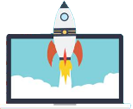
Guranteed Career Growth

Placement Assistance

Earn a Valuable Certificate
Course Description
Industrial Training in CCNA is a modular 6 months course. The course curriculum of Industrial Training in CCNA comprises of
- Introduction to Computer Networking concepts
- Perspective on Networking
- The TCP/IP N/Wing Concepts, Protocol, DOD model
- OSI reference model, Cisco Layer, IP addressing
- Ethernet Data-Link Protocols
- IP Address Subnetting Basics, VLSM
- Troubleshooting Of IP Addressing, Network Utilities
- Lab: Network Layer Utilities
- The IOS user interface, Command-line interface
- Router & Switch Administrative Configuration
- Router Interface, Cisco Password, Viewing Saving
- Erase Configuration, Cisco Security Device Manager
- Logging in to Router, Using Help and Editing feature
- Saving a router Configuration
- Setting Your Password
- Password Encryption
- Usernames & SSH
- Setting Hostname, IP address and Clock Rate
- Installing SDM on Machine
- The Internal Component Of Cisco Router
- The Router Boot Sequence
- Managing Configuration Register
- Backing and Restoring the Cisco IOS
- Backing up and restoring Cisco configuration
- Cisco Discovery protocol (CDP) using Telnet
- Resolving hostname
- Backup & Restoring Router IOS
- Backing up The Router Configuration
- Using CDP, Telnet, resolving Hostname
- Basic, Static, Default Routing
- Principal of Routing
- Routing Protoco
- Creating Static Routing, Creating Default routing
- Troubleshooting of Static & default routing
- Configuring Rip, IGRP, Routing loop, Split Horizon
- Holddown, Route Poisoning
- Communicate between RIP v1 and RIP v2
- RIP Timer, EIGRP Feature and Operation
- RIP & IGRP Configuring, RIP v1 and RIP v2
- Debug RIP, Passive-interfaces
- Using EIGRP to support large network, RTP, DUAL
- EIGRP Metric, Configuring EIGRP
- Load balancing with EIGRP, Basic of OSPF
- Configuring & verifying EIGRP, Route Summarization
- Concept of Single Area and Multi Area of OSPF
- Configuring OSPF, Verifying OSPF configuration
- OSPF DR, BDR Election
- OSPF & Loopback Interface
- Configuring OSPF, Neighbors
- OSPF DR and BDR Election
- Virtual LANs, Virtual LAN Concepts
- VLAN & VLAN Trunking Configuration & Verification
- VTP Configuration & Verification
- InterVLAN Routing
- VLAN, Trunking, Inter-Vlan routing
- Troubleshooting SPANNING TREE PROTOCOL
- Spanning Tree Protocol, Rapid STP
- STP Configuration, Verification & Troubleshooting
- STP, STP Port Costs, Switch Priority, RSTP
- Standard & Extended IP Access Control List
- Advances in Managing ACL Configuration
- Standard ACL, Extended ACL
- Named Access List
- WAN Concept & Technology
- IP Services for Internet Access
- Point-to-Point WANs
- PPP Concepts & Configuration
- Basic PPP, CHAP Confiture & Debugging PAP & CHAP
- Frame Relay overview
- Addressing Network Layer Concerns
- Frame Relay, Verification & troubleshooting
- Frame Relay configuration & Address mapping
- Frame Relay & Static Frame Relay Mapping
- Troubleshooting
- Network Address Translation & Translation concepts
- NAT Configuration & Troubleshooting
- VPN fundamentals, IPsec VPNs
- Global Unicast Addressing, Routing & Subnetting
- IPv6 Protocols and Addressing
- Configuring IPv6 Routing and Routing Protocols
- IPv6 Transition Options
- Wireless LAN Concepts
- Deploying WLANs
- Wireless LAN Security
 +1.844.44.55.767
+1.844.44.55.767  +91.9510.860.860
+91.9510.860.860
