Live Project Based VBA Macros Programming training
 4.8 out of 5
based on 8512 ratings.
4.8 out of 5
based on 8512 ratings.
Visual basics for application
Visual Basics for Application is an application of Microsoft’s event-driven programming language Visual Basic 6 which was stopped in 2008. Visual Basic for Applications permits building user-defined functions automating processes and obtaining windows API and other low- level functionality through dynamic-link libraries.
It can also be used to control many features of the host application, including manipulating user interface features, such as menus and toolbars and working with customer user forms or dialog boxes.
As its name suggests, VBA is closely related to Visual Basics and utilizes the Visual Basic Runtime Library. Although, VBA code generally can only be run with a host application, rather than as a standalone program. It can control one application from another by using OLE Automation.
MACROS
Macros or Macro Instruction is a part of computer program coding that result in one or more parts of program coding in the targeted programming language. When assembly language was commonly used to write programming for digital computers in the mid- 1950’s, Macros was introduced for two main purposes: to reduce the amount of program coding to be written from by creating several assembly language statements to just one in macro instruction and to enforce proper program writing standards.
In Excel, a macro is a piece of program coding that helps to automate routine tasks. In a layman’s language macros is a recording of your routine steps in Excel which can be replayed using a single button and makes working on Excel easier.
Macros make everyday data input and formatting it to your business reporting requirements easier by automating such tasks.
In Excel, VBA is used as a programming language to create complete powerful programs. The advantage of VBA is that you can leverage the powerful features of Excel in your own custom programs.
Macros and VBA are related to each other as Macros are codes or scripts to perform any particular operation in excel and VBA is the programming language in which these codes or scripts are written in.
There is a very high career scope of VBA- Excel training in the finance (investment, banking) sector. One of the biggest advantages of VBA-Excel training is that it is already present as part of Office. This means that people who want to execute small projects in large organizations can do so without the need of funding money.
Benefits

Accredited Curriculum

Learn from the Experts

Professional Certificate
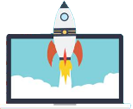
Guranteed Career Growth

Placement Assistance

Earn a Valuable Certificate
Course Description
- Define Objective, Start & End Points; Identifying Solution & Breaking it Into Sequential Steps Writing
- Step-by-Step Instructions, Flowcharts, Process Flow Diagrams. Excel Macros – an Introduction
- Excel Macro Language Review (VBA) Including Variables, Data Types, Constants, Arrays, Operators, Expressions, Loops, Logic Decisions And Calling
- Overview Of Commanding Excel Using VBA Including A Discussion Of Objects, Properties And Methods
- The Power of Macros – What, When, How to use Macros. Introduction to Object Oriented Programming
- Objects, Its Functions, Methods and Properties Introduction to Events
- Details of Events, How & When to use of Events, Preparing to ‘Macro’ Visual Basic Editor (VBE) – Developer Tab, Security
- Introduction to the VBE, Properties window, Project Explorer, Password Protection of Code How to use the VBE – Features, Options, Intelligence Technology
- Debugging Mode, Bookmarks, Breakpoints, Watch Window, Immediate Window and Locals Window Inbuilt VBE Help Feature – Tips and Tricks
- Form Controls vs. ActiveX Controls Getting into the Code
- Message Box and Input Box Working with Data in Excel through VBA
- Data Types, Constants and Variables
- Different type of data type; How and When to use Variables to Store Information.
- For-Next, For-Each, Do-While, Do until, Do Loop Decision-Making and Code Branching
- If-Then-Else, Select-Case, And/or Nested Conditions
- What is user’s Defined Functions? How to create & use them.
- Use of Arrays in VBA programming with one dimensional, two dimensional or multi-dimensional analysis
- Working with Dynamic Ranges. Protecting Worksheets, Cells and Ranges. Working with Multiple Files. Opening & Saving Files
- How to Analyze Data On Multi Worksheets And Build Summary Sheets
- How to Access The Windows File And Folder System To Open And Close Workbooks
- How to Protect Your Code Against Error
- How to Use Excel And VBA To Create Basic Dash Boards
- How to Create Your Own Custom Business Worksheet Functions In VBA
- How to Create Basic Report Generation Tools Using Excel VBA, Microsoft Word And PowerPoint
- How to Use The Excel Visual Basic Macro Recorder To Record Excel Tasks In VBA And Then Interpret The Code
- Working with User Forms & User Forms Events like List box, Combo box, Option Buttons, Check box, Text box, Labels, Command button, Toggle button.
- How to create dynamic dashboard on user form with different controls
- How to link various user form with each other to create a complete interface between user and system
- How to Establish Connection Between VBA and Internet Explorer to Open any Internet Website through VBA
- How to Establish Connection Between Excel VBA and power presentation to create power point through VBA
- How to Establish Connection Between Excel VBA and Access database to update the data in access through VBA
- How to Establish Connection Between Excel VBA and outlooks through VBA
- How to Establish Connection Between Excel VBA and MS Word through VBA
Introduction to Programming and logical thinking (flowcharts & algorithms)
Complete Review of the VBA Language (Subs, Functions, Variables, Arrays, Loops, Logic…etc.)
Excel VBA Power Programming For VBA Macros
Overview of Using User forms To Create Business Wizards
Connection between Excel VBA & other platformsWizards
Top Reasons to Choose KVCH for VBA Macros Programming Programming Training
- VBA Macros Programming Programming training is constructed as per the IT industry standard.
- We Offer the best VBA Macros Programming Programming training and dedicated placement assistance with properly planned training modules and course content.
- Regular and Weekends classes for VBA Macros Programming Programming training is provided.
- One of the biggest team of Certified Expert Trainers with 5 to 15 years of Real Industry Experience.
- Mentors of VBA Macros Programming Programming training helps in major project training, minor project training, live project preparation, interview preparation and job placement support.
- Smart Labs with Real Latest Equipment’s.
- 24x7 Lab Facilities. Students are free to access the labs for unlimited number of hours as per their own preferred timings.
- Silent and Discussion Zone areas in Labs to enhance Self Study and Group Discussions.
- Free of Cost Personality Development sessions including Spoken English, Group Discussions, Mock Interviews, Presentation skills.
- Free of Cost Seminars for Personality Development & Personal Presentation.
- Varity of Study Material: Books, PDF’s, Video Lectures, Sample questions, Interview Questions (Technical and HR), and Projects.
- Hostel Facilities available at Rs. 5,500/month for VBA Macros Programming Programming Training students.
- Free Study Material, PDFs, Video Trainings, Sample Questions, Exam Preparation, Interview Questions, Lab Guides.
- Globally Recognized Course Completion Certificate.
- Extra Time Slots (E.T.S.) for Practical’s (Unlimited), Absolutely Free.
- The ability to retake the class at no-charge as often as desired.
- One-on-One attention by instructors.
- Helps students to take knowledge of complex technical concepts.
- Payment options: Cheque, Cash, Credit Card, Debit card, Net Banking.
KVCH Trainer's Profile for VBA Macros Programming Programming Training
- Are experts in their field of domain and constantly upgrade themselves with new tools to impart the best training of a real working environment
- Have been carefully selected by our training partners and recognized over the years by various organizations for their field of work.
- Have years of experience in working in Big corporation and MNC’s like IBM, HCL Technologies, Sapient, Birla soft, TCS, Accenture etc.
- Certified Industry Professionals with more than 10+ years of experience in Itindustry.
- Connected with placement cells of various companies to help and support students for placement
KVCH'S VBA Macros Programming Programming Trainers are:
Placement Assistance after VBA Macros Programming Programming Training
- KVCH is the world leader in rendering placement assistance to students with the help of a dedicate placement cell that supports and assists students during the time of placement.
- KVCH also provide the best Resume Building Service, by helping students to design their resume as per the latest industry trend.
- KVCH regularly organizes Personality Development sessions including Group Discussions, Mock Interviews, Presentation skills that help students in overall personality development and to present themselves confidently at the time of interview.
- KVCH has helped students to grab their dream jobs in companies like IBM , HCL , Wipro , TCS , Accenture ,etc.
KVCH'S Placement Assistance
KVCH Course duration for VBA Macros Programming Programming Training
- Regular Classes– 5 days a week (Morning, Day time & Evening)
- Weekend Classes (Saturday, Sunday & Holidays)
- Fast-track Classes
 +1.844.44.55.767
+1.844.44.55.767  +91.9510.860.860
+91.9510.860.860
