
Live Project Based UG/NX training in Noida
 4.8 out of 5
based on 7401 ratings.
4.8 out of 5
based on 7401 ratings.
KVCH is the pioneer of education providing the best ug-nx training in Noida as per the current industry requirement that enables candidates to land on their dream jobs in companies worldwide. KVCH Provides best ug-nx training course in Noida. KVCH is a renowned training company providing the best training service and also being the best ug-nx training institute in Noida rendering practical knowledge through training on projects and a dedicated placement assistance for all. The course curriculum for ug-nx training course is designed to provide in-depth knowledge that covers all the modules for the training ranging from basic to advanced level. At KVCH ug-nx training in Noida is supervised and managed by industrial experts having more than 10 years of experience in handling ug-nx projects. KVCH training comprises of both classroom as well as practical sessions to deliver an ideal environment for students that will enable them to handle difficult and complex situation when they would step into the reality of IT sector.
KVCH is the best ug-nx training center in Noida with high tech infrastructure aspirants learn the skills for ug-nx that comprises of UG-NX Fundamentals, Why UG-NX, Key Skills for UG-NX, UG-NX principles, NX User Interface, Coordinate Systems, Solid Modeling, Positional Form Features, Expressions, Shell, Edge Operations, Model Construction Query, Swept Features and Boolean Operations, Point Constructor Options, ug-nx on real time projects along with ug-nx placement training. ug-nx certification training in Noida has been planned out under the guidance of the leaders of MNC’s to provide the best extensive knowledge of ug-nx with the advanced ug-nx course content and syllabus. The course structure is constructed by the technology experts that will help in facilitating professionalism in students and also further down the line , the ug-nx training program will help them achieve their goal and to get placed in MNC and Big corporations.
KVCH is an excellent ug-nx training center in Noida with superior integrated infrastructure and newly designed labs for students to practice and pursue training for multiple courses at Noida. KVCH institute in Noida train thousands of students around the globe every year for the ug-nx training at an affordable price which is customised as per each candidate’s requirement of modules and content.
UG-NX training course involves "Hands-on experience", we believe in practice what you preach and therefore each candidate is encouraged to practically conduct each topic that is discussed for better understanding of real-world scenar ug-nx. This practice of comprehensive training allows candidate to gain all the concepts and skills effectively and to later efficiently apply on their field of work.
KVCH is one of the best ug-nx training institute in Noida with 100% placement assistance. KVCH has well structure modules and training program designed for both students and working professionals separately. At KVCH ug-nx training is conducted during all 5 days, and special weekend classes. Can also be arranged and scheduled. We also provide fast track training programs for students and professionals looking to upgrade themselves instantly.
Benefits

Accredited Curriculum

Learn from the Experts

Professional Certificate
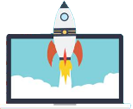
Guranteed Career Growth

Placement Assistance

Earn a Valuable Certificate
Course Description
- Intended Audience
- Course Objectives
- Prerequisites
- How to Use This Course
- Class Standards
- Part File Naming
- Seed Parts
- Colors
- Definitions of Terms
- Starting NX
- Gateway Application
- Cue/Status Line
- Windows File Dialogs
- Activity — Creating a New Part
- Opening Multiple Parts
- Activity — Opening an Existing Part
- Activity—Save Part As (Copying a Part)
- Activity—Closing Parts
- Exiting NX
- Summary
- Toolbars
- Customizing Toolbars
- Roles
- Activity — Working with Toolbars
- Activity — Working with Roles
- Mouse Navigation
- Mouse Pop-up Menu
- Graphics Window View Manipulation
- Selecting Objects
- Preview Selection and Quick Pick
- Activity — Manipulating Views
- Summary
- Overview of Coordinate Systems
- Manipulating the WCS
- Move WCS (Dynamics)
- Origin Handle
- Axis Handles
- Rotation Handles
- Activity — Manipulating the WCS
- Summary
- Primitives
- Block
- Activity — Creating a Block
- Cylinder
- Defining Vectors
- Activity — Creating a Cylinder
- Summary
- Creating Form Features
- Hole
- Boss
- Positioning Terminology
- Positioning Methods
- Activity—Positioning Holes and Bosses
- Slot
- Pad
- Additional Positioning Methods
- Parameter Entry Options
- Activity — Creating Pockets and Slots
- Groove
- Activity — Positioning a Groove
- Editing the Size and Location of Form Features
- Edit Positioning
- Error Messages
- Editing Features with the Part Navigator
- Activity—Editing Positional Form Features
- Additional Positioning Techniques
- Summary
- Overview
- Creating and Editing Expressions
- Activity — Getting Familiar with Expressions
- Summary
- Shell Feature Overview
- Creating a Shell Feature
- Activity — Creating a Shell Feature
- Activity — Creating a Shell and Removing Multiple Faces
- Activity — Creating a Shell with an Alternate Thickness
- Summary
- Overview
- Edge Blend
- Activity — Creating Edge Blends
- Chamfer
- Activity — Creating Chamfers
- Summary
- Visually Inspect the Part
- Layers
- Layer Categories
- Moving Objects Between Layers
- Part Navigator
- Information
- Distance
- Mass Properties
- Activity — Model Construction Query
- Summary
- Definitions and Descriptions
- Introduction to Load Options
- Load Method
- Load States
- Load Failure
- Activity — Setting Load Options
- The Assembly Navigator
- Node Display
- Activity—Working with the Assembly Navigator
- Selecting Components in the Assembly Navigator
- Selecting Components in the Graphics Window
- Designing in Context
- Assembly Navigator Pop-Up Menu Options
- Activity—working with the Assembly Navigator (continued)
- Saving the Work Part
- Summary
- General Assembly Concepts.
- Assemblies Application
- Assemblies Pull-down Menu
- Assemblies Toolbar
- Adding Components to an Assembly
- Activity—Creating an Assembly
- Mating Conditions
- Mate Constraint
- Align Constraint
- Angle Constraint
- Parallel Constraint
- Perpendicular Constraint
- Center Constraint
- Distance Constraint
- Tangent Constraint
- The Mating Conditions Dialog
- Tree Listing
- Repositioning Components
- Activity—Mating the Nut Cracker Components
- Summary
- Datum Feature Overview
- Datum Planes
- Creating Relative Datum Planes
- Common Datum Plane Types
- Activity—Creating Relative Datum Planes
- Selecting and Using Datum Planes
- Activity—Cylindrical Faces and Datum Planes
- Activity — Creating a Feature on a Relative Datum Plane
- Activity—Creating a Hole Corner to Corner
- Datum Axis
- Datum Axis Types
- Editing Datum Axes
- Activity—Constraining Locations using Datums
- Datum CSYS
- Summary
- Sketching Overview
- Sketches and the Part Navigator
- Sketch Visibility
- Creating a New Sketch
- The Active Sketch
- Sketch Creation Steps
- Activity — Sketch Creation
- Sketch Curves
- Activity — Using the Sketch Profile Tool
- Creating Fillets
- Trimming and Extending Curves
- Activity — Creating Fillets
- Activity—Using Quick Trimand Quick Extend
- Sketch Points
- Dimensional Constraints
- Activity—Adding Dimensional Constraints
- Editing Dimensions
- Activity — Editing Sketch Dimensions
- Geometric Constraints
- Show/Remove Constraints
- Constraint Conditions
- Activity — Adding Constraints
- Activity — Constraining a Profile
- Activity — Sketching and Constraining a Gasket
- Convert To/From Reference
- Activity—Constraint Conditions
- Types of Swept Features
- Extrude
- Activity — Starting the Draglink
- Boolean Operations
- Start and End Limit Options
- Extrude with Offset
- Extrude with Draft
- Activity—Extruding with Offsets
- Selection Intent
- Activity — Extruding Using Selection Intent
- Sweep Along Guide
- Activity—Sweeping Along an Open Guide String
- Activity — Sweeping Along a Closed Guide String
- Revolve
- Activity—Creating Revolved Features
- Activity — Adding a Revolved Feature to the Draglink
- Activity — Extruding to a Face
- Summary
- Accessing the Options to Edit Features
- Part Navigator
- Deleting Features
- Update Failures
- Activity — Edit and Delete Features
- Activity — Using the Update Tool
- Activity—Reordering Features with the Part Navigator
- Delaying Model Updates
- Move Feature
- Reattaching a Feature
- Activity—Re-attaching and Moving Features
- Summary
- Instance Feature
- Rectangular Instance Array
- Circular Instance Array
- Activity — Rectangular Instance Array
- Activity — Circular Instance Array
- Activity (Optional) — Associativity of the Rotation Axis
- Summary
- The Assembly Modeler
- Master Model Example
- Activity—Exploring a Master Model Assembly
- Activity — Creating a Non-Master Part
- Summary
- Working with Drawings
- Creating New Drawing Sheets
- Opening a Drawing
- Editing a Drawing
- Deleting a Drawing
- Activity — Creating New Drawing Sheets
- Activity—Opening and Editing Drawing Sheets
- Drawing Monochrome Display
- View Preferences
- Hidden Lines
- Smooth Edges
- Virtual Intersections
- Adding a Base View
- View Creation Options Bar
- Adding Projected Views
- Editing Existing Views
- Removing Views From a Drawing
- Activity—Adding Views to a Drawing
- Utility Symbols
- Creating a Linear Centerline
- Activity—Creating a Linear Centerline
- Manually Creating a Cylindrical Centerline
- Activity—Creating a Cylindrical Centerline
- Dimensions
- Annotation Preferences
- Dimension Preferences and Placement
- Appended Text
- Tolerances
- Text Orientation and Text Arrow Placement
- Editing an Existing Dimension
- Activity — Creating Dimensions
- Text Creation
- Creating Notes
- Activity — Creating Notes and Labels
- The Annotation Editor
- Editing Notes
- Activity — Creating More Notes
- Master Model Drawing Guidelines
- Summary
- Overview
- Operators
- Precedence and Associativity
- Legacy Unit Conversion
- Built-in Functions
- Overview
- Methods to Specify a Point
- WCS and Absolute Coordinates
- Offset
1. Overview
2. Getting Started
3. The NX User Interface
4. Coordinate Systems
5. Introduction to Solid Modeling
6. Positional Form Features
7. Expressions
8. Shell
9. Edge Operations
10. Model Construction Query
11. Introduction to Assemblies
12. Adding Components & Mating Conditions
13. Datum Features
14. Sketching
15. Swept Features and Boolean Operations
16. Editing the Model
17. Instance Arrays
18. The Master Model
19. Introduction to Drafting
20. Expression Operators
21. Point Constructor Options
Top Reasons to Choose KVCH for UG-NX Programming Training in Noida
- UG-NX Programming training in Noida is constructed as per the IT industry standard.
- We Offer the best UG-NX Programming training and dedicated placement assistance in Noida with properly planned training modules and course content.
- Regular and Weekends classes for UG-NX Programming training in Noida is provided.
- One of the biggest team of Certified Expert Trainers with 5 to 15 years of Real Industry Experience.
- Mentors of UG-NX Programming training in Noida helps in major project training, minor project training, live project preparation, interview preparation and job placement support.
- Smart Labs with Real Latest Equipment’s.
- 24x7 Lab Facilities. Students are free to access the labs for unlimited number of hours as per their own preferred timings.
- Silent and Discussion Zone areas in Labs to enhance Self Study and Group Discussions.
- Free of Cost Personality Development sessions including Spoken English, Group Discussions, Mock Interviews, Presentation skills.
- Free of Cost Seminars for Personality Development & Personal Presentation.
- Varity of Study Material: Books, PDF’s, Video Lectures, Sample questions, Interview Questions (Technical and HR), and Projects.
- Hostel Facilities available at Rs. 5,500/month for UG-NX Programming Training in Noida students.
- Free Study Material, PDFs, Video Trainings, Sample Questions, Exam Preparation, Interview Questions, Lab Guides.
- Globally Recognized Course Completion Certificate.
- Extra Time Slots (E.T.S.) for Practical’s (Unlimited), Absolutely Free.
- The ability to retake the class at no-charge as often as desired.
- One-on-One attention by instructors.
- Helps students to take knowledge of complex technical concepts.
- Payment options: Cheque, Cash, Credit Card, Debit card, Net Banking.
KVCH Trainer's Profile for UG-NX Programming Training in Noida
- Are experts in their field of domain and constantly upgrade themselves with new tools to impart the best training of a real working environment
- Have been carefully selected by our training partners and recognized over the years by various organizations for their field of work.
- Have years of experience in working in Big corporation and MNC’s like IBM, HCL Technologies, Sapient, Birla soft, TCS, Accenture etc.
- Certified Industry Professionals with more than 10+ years of experience in Itindustry.
- Connected with placement cells of various companies to help and support students for placement
KVCH'S UG-NX Programming Trainers are:
Placement Assistance after UG-NX Programming Training in Noida
- KVCH is the world leader in rendering placement assistance to students with the help of a dedicate placement cell that supports and assists students during the time of placement.
- KVCH also provide the best Resume Building Service, by helping students to design their resume as per the latest industry trend.
- KVCH regularly organizes Personality Development sessions including Group Discussions, Mock Interviews, Presentation skills that help students in overall personality development and to present themselves confidently at the time of interview.
- KVCH has helped students to grab their dream jobs in companies like IBM , HCL , Wipro , TCS , Accenture ,etc.
KVCH'S Placement Assistance
KVCH Course duration for UG-NX Programming Training in Noida
- Regular Classes– 5 days a week (Morning, Day time & Evening)
- Weekend Classes (Saturday, Sunday & Holidays)
- Fast-track Classes
 +1.844.44.55.767
+1.844.44.55.767  +91.9510.860.860
+91.9510.860.860
