
Live Project Based Catia training in Noida
 4.8 out of 5
based on 7412 ratings.
4.8 out of 5
based on 7412 ratings.
KVCH is the pioneer of education providing the best CATIA training in Noida as per the current industry requirement that enables candidates to land on their dream jobs in companies worldwide. KVCH Provides Best CATIA Training in Noida. KVCH is a renowned training company providing the best training service and also being the best CATIA training institute in Noida rendering practical knowledge through training on live projects and a dedicated placement assistance for all. The course curriculum for CATIA Training course is designed to provide in-depth knowledge that covers all the modules for the training ranging from basic to advanced level. At KVCH CATIA training in Noida is supervised and managed by industrial experts having more than 10 years of experience in handling CATIA projects. KVCH training comprises of both classroom as well as practical sessions to deliver an ideal environment for students that will enable them to handle difficult and complex situation when they would step into the reality of IT sector.
KVCH is the best CATIA training center in Noida with high tech infrastructure aspirants learn the skills for CATIA that comprises of Overview of CATIA and sketcher workbench, drawing ellipses, concept of constrained sketches, importance of sketching planes, hole features, editing features of a model, transformation features, advanced modeling tools, wireframe and surface design workbench, assembly modelling. CATIA on real time projects along with CATIA placement training. CATIA Training in Noida has been planned out under the guidance of the leaders of MNC’s to provide the best extensive knowledge of CATIA with the advanced CATIA course content and syllabus. The course structure is constructed by the technology experts that will help in facilitating professionalism in students and also further down the line , the training program will help them achieve their goal and to get placed in MNC and Big corporations.
KVCH is an excellent CATIA training center in Noida with superior integrated infrastructure and newly designed labs for students to practice and pursue training for multiple courses at Noida. KVCH in Noida train thousands of students around the globe every year for the CATIA Training at an affordable price which is customised as per each candidate’s requirement of modules and content.
CATIA training course involves "Hands-on experience", we believe in practice what you preach and therefore each candidate is encouraged to practically conduct each topic that is discussed for better understanding of real-world scenarios. This practice of comprehensive training allows candidate to gain all the concepts and skills effectively and to later efficiently apply on their field of work.
KVCH is one of the best CATIA training institute in Noida with 100% placement assistance. KVCH has well structure modules and training program designed for both students and working professionals separately. At KVCH CATIA training is conducted during all 5 days, and special weekend classes can also be arranged and scheduled. We also provide fast track training programs for students and professionals looking to upgrade themselves instantly.
Benefits

Accredited Curriculum

Learn from the Experts

Professional Certificate
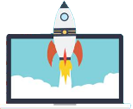
Guranteed Career Growth

Placement Assistance

Earn a Valuable Certificate
Course Description
- Introduction to CATIA
- CATIA Workbenches
- System Requirements
- Getting Started with CATIA
- Important Terms and Definitions
- Understanding the Functions of the Mouse Buttons
- Toolbars
- Hot Keys
- Color Scheme
- The Sketcher Workbench
- Starting a New File
- Invoking the Sketcher Workbench
- Invoking the Sketcher Workbench Using the Sketch Tool
- Invoking the Sketcher Workbench Using the Positioned Sketch Tool
- Setting the Sketcher Workbench
- Modifying Units
- Modifying the Grid Settings
- Understanding Sketcher Terms
- Specification Tree
- Grid
- Snap to Point
- Construction/Standard Element
- Select Toolbar
- Inferencing Lines
- Drawing Sketches Using Sketcher Tools
- Drawing Lines
- Drawing Center Lines
- Drawing Rectangles, Oriented Rectangles, and Parallelograms
- Drawing Rectangles
- Creating Points
- Drawing Circles
- Drawing Arcs
- Drawing Profiles
- Drawing Display Tools
- Fit All In
- Pan
- Zoom In
- Zoom Out
- Zoom Area
- Normal View
- Splitting the Drawing Area into Multiple Viewports
- Hiding and Showing Geometric Elements
- Swapping Visible Space
- Other Sketching Tools in the Sketcher Workbench
- Drawing Ellipses
- Drawing Splines
- Connecting Two Elements by a Spline or an Arc
- Drawing Elongated Holes
- Drawing Cylindrical Elongated Holes
- Drawing Keyhole Profiles
- Drawing Hexagons
- Drawing Centered Rectangles
- Drawing Centered Parallelograms
- Drawing Conics
- Editing and Modifying Sketches
- Trimming Unwanted Sketched Elements
- Extending Sketched Elements
- Trimming by Using the Quick Trim Tool
- Filleting Sketched Elements
- Chamfering Sketched Elements
- Mirroring Sketched Elements
- Mirroring Elements without Duplication
- Translating Sketched Elements
- Rotating Sketched Elements
- Scaling Sketched Elements
- Offsetting Sketched Elements
- Modifying Sketched Elements
- Deleting Sketched Elements
- Constraining Sketches
- Concept of Constrained Sketches
- Iso-Constraint
- Under-Constraint
- Over-Constrained
- Inconsistent
- Applying Geometrical Constraints
- Applying Geometrical Constraints Automatically
- Applying Additional Constraints to the Sketch
- Applying Dimensional Constraints
- Applying Contact Constraints
- Applying Fix Together Constraints
- Applying Auto Constraints
- Editing Multiple Dimensions
- Analyzing and Deleting Over-Defined Constraints
- Analyzing Sketch using the Sketch Analysis Tool
- Exiting the Sketcher Workbench
- Creating Base Features by Extrusion
- Creating a Thin Extruded Feature
- Extruding the Sketch Using the Profile Definition Dialog Box
- Extruding the Sketch along a Directional Reference
- Creating Base Features by Revolving Sketches
- Creating Thin Shaft Features
- Dynamically Rotating the View of the Model
- Rotating the View Using the Rotate Tool
- Rotating the View Using the Compass
- Modifying the View Orientation
- Display Modes of the Model
- Shading (SHD)
- Shading with Edges
- Shading with Edges without Smooth Edges
- Shading with Edges and Hidden Edges
- Shading with Material
- Wireframe (NHR)
- Customize View Parameters
- Creating Sections Dynamically
- Maneuvering the Section Plane
- Position of Section Planes
- Assigning a Material to the Model
- Importance of Sketching Planes
- Reference Elements
- Reference Planes
- Creating New Planes
- Creating Points
- Creating Reference Lines
- Other Sketch-Based Features
- Creating Drafted Filleted Pad Features
- Creating Multi-Pad Features
- Feature Termination Options
- Creating Pocket Features
- Creating Drafted Filleted Pocket Features
- Creating Multi-Pocket Features
- Creating Groove Features
- Extruding and Revolving Planar and Non-planar Faces
- Projecting 3D Elements
- Advanced Modeling Tools
- Creating Hole Features
- Creating Fillets
- Creating Chamfers
- Adding a Draft to the Faces of the Model
- Editing Features of a Model
- Editing Using the Definition Option
- Editing by Double-Clicking
- Editing the Sketch of a Sketch-Based Feature
- Redefining the Sketch Plane of Sketches
- Deleting Unwanted Features
- Managing Features and Sketches by using the Cut, Copy, And Paste Functionalities
- Understanding the Concept of Update Diagnosis
- Cut, Copy, and Paste Features and Sketches
- Copying Features Using Drag and Drop
- Copying and Pasting Part Bodies
- Deactivating Features
- Activating Deactivated Features
- Defining Features in Work Object
- Reordering Features
- Understanding the Parent-Child Relationships
- Measuring Elements
- Measuring between Elements
- Measuring Items
- Measuring Inertia
- Transformation Features
- Translating Bodies
- Rotating Bodies
- Creating Symmetry Features
- Transforming the Axis System
- Mirroring Features and Bodies
- Creating Rectangular Patterns
- Creating Circular Patterns
- Creating User Patterns
- Uniform Scaling of Model
- Non-uniform Scaling of Model
- Working with Additional Bodies
- Inserting a New Body
- Inserting Features in the New Body
- Applying Boolean Operations to Bodies
- Adding Stiffeners to a Model
- Generating Solid Combine
- Advanced Modeling Tools
- Creating Rib Features
- Creating Slot Features
- Creating Multi-Sections Solid Features
- Need of Surface Modeling
- Wireframe and Surface Design Workbench
- Starting the Wireframe and Surface Design Workbench
- Creating Wireframe Elements
- Creating Circles
- Creating Splines
- Creating a Helix
- Creating Surfaces
- Creating Extruded Surfaces
- Creating Revolved Surfaces
- Creating Spherical Surfaces
- Creating Cylindrical Surfaces
- Creating Offset Surfaces
- Creating Sweep Surfaces
- Creating Fill Surfaces
- Creating Multi-Sections Surfaces
- Creating Blended Surfaces
- Operations on Shape Geometry
- Joining Surfaces
- Splitting Surfaces
- Trimming Surfaces
- Surface Operations
- Creating Projection Curves
- Creating Intersection Elements
- Healing Geometries
- Disassembling Elements
- Untrimming a Surface or a Curve
- Creating Boundary Curves
- Extracting Geometry
- Transformation Features
- Extrapolating Surfaces and Curves
- Splitting a Solid Body with a Surface
- Solidifying Surface Models
- Adding Thickness to a Surface
- Creating a Solid Body from a Closed Surface Body
- Sewing a Surface to a Solid Body
- Assembly Modeling
- Types of Assembly Design Approaches
- Creating Bottom-up Assemblies
- Inserting Components in a Product File
- Moving Individual Components
- Applying Constraints
- Creating Top-down Assemblies
- Creating Base Part in the Top-Down Assembly
- Creating Subsequent Components in the Top-Down Assembly
- Creating Subassemblies in the Top-Down Assembly
- Editing Assemblies
- Deleting Components
- Replacing Components
- Editing Components inside an Assembly
- Editing Subassemblies inside an Assembly
- Editing Assembly Constraints
- Simplifying the Assembly
- Interference Detection
- Sectioning an Assembly
- Exploding an Assembly
- The Drafting Workbench
- Starting a New File in the Drafting Workbench
- Type of Views
- Generating Drawing Views
- Generating Views Automatically
- Generating Individual Drawing Views
- Generating the Exploded View
- Working with Interactive Drafting in CATIA
- Editing and Modifying Drawing Views
- Changing the Scale of Drawing Views
- Modifying the Project Plane of the Parent View
- Deleting Drawing Views
- Rotating Drawing Views
- Hiding Drawing Views
- Modifying the Hatch Pattern of Section Views
- Inserting sheets in the current file
- Inserting the frame and the title block
- Automatic insertion of the frame and the title block
- Creating the frame and the title block manually
- Adding annotations to the drawing views
- Generating dimensions
- Adding reference dimensions
- Adding datum features
- Adding geometric tolerance to the drawing views
- Adding surface finish symbols
- Adding welding symbols
- Applying weld
- Editing annotations
- Generating the bill of material (BOM)
- Generating balloons
- The Sheet metal Component
- Starting a New File in Generative Sheet Metal Workbench
- Setting Sheet Metal Parameters
- Parameters Tab
- Bend Extremities Tab
- Bend Allowance Tab
- Introduction to Sheet Metal Walls
- Creating the Base Wall
- Creating the Wall on Edge
- Creating Extrusions
- Creating Swept Walls
- Creating Flanges on the Sheet Metal Component
- Creating Hems on the Sheet Metal Component
- Creating a Tear Drop on the Sheet Metal Component
- Creating a User Flange on the Sheet Metal Component
- Creating a Bend
- Creating a Conical Bend
- Bend From Flat
- Creating Rolled Walls
- Creating a Hopper Wall
- Creating a Rolled Wall
- Folding and Unfolding Sheet Metal Parts
- Unfolding Sheet Metal Parts
- Folding Unfolded Parts
- Mapping the Geometry
- Creating Flat Patterns of Sheet Metal Components
- Viewing a Sheet Metal Component in Multiple Windows
- Using Views Management
- Stamping
- Creating a Surface Stamp
- Creating a Bead Stamp
- Creating a Curve Stamp
- Creating a Flanged Cut out Stamp
- Creating a Louver Stamp
- Creating a Bridge Stamp
- Creating a Flanged Hole Stamp
- Creating a Circular Stamp
- Creating a Stiffening Rib Stamp
- Creating a Dowel Stamp
- Introduction to DMU Kinematics
- Designing a Mechanism
- Creating the Revolute Joint
- Creating the Prismatic Joint
- Creating the Cylindrical Joint
- Creating the Screw Joint
- Creating the Rigid Joint
- Creating the Spherical Joint
- Creating the Planar Joint
- Creating the Point Curve Joint
- Creating the Slide Curve Joint
- Creating the Roll Curve Joint
- Creating the Point Surface Joint
- Creating the Universal Joint
- Creating the CV Joint
- Creating the Gear Joint
- Creating the Rack Joint
- Creating the Cable Joint
- Converting Assembly Constraints into Joints
Introduction to CATIA
Drawing Sketches in the Sketcher Workbench-I
Drawing Sketches In the Sketcher Workbench-II
Constraining Sketches and Creating Base Features
Reference Elements and Sketch-Based Features
Creating Dress-Up And Hole Features
Editing Features
Transformation Features and Advanced Modeling Tools-I
Advanced Modeling Tools-II
Working With the Wireframe and Surface Design Workbench
Editing and Modifying Surfaces
Assembly Modeling
Working With the Drafting Workbench-I
Working With the Drafting Workbench-II
Working With Sheet Metal Components
DMU Kinematics (Optional)
Top Reasons to Choose KVCH for Catia Training in Noida
- Catia training in Noida is constructed as per the IT industry standard.
- We Offer the best Catia training and dedicated placement assistance in Noida with properly planned training modules and course content.
- Regular and Weekends classes for Catia training in Noida is provided.
- One of the biggest team of Certified Expert Trainers with 5 to 15 years of Real Industry Experience.
- Mentors of Catia training in Noida helps in major project training, minor project training, live project preparation, interview preparation and job placement support.
- Smart Labs with Real Latest Equipment’s.
- 24x7 Lab Facilities. Students are free to access the labs for unlimited number of hours as per their own preferred timings.
- Silent and Discussion Zone areas in Labs to enhance Self Study and Group Discussions.
- Free of Cost Personality Development sessions including Spoken English, Group Discussions, Mock Interviews, Presentation skills.
- Free of Cost Seminars for Personality Development & Personal Presentation.
- Varity of Study Material: Books, PDF’s, Video Lectures, Sample questions, Interview Questions (Technical and HR), and Projects.
- Hostel Facilities available at Rs. 5,500/month for Catia Training in Noida students.
- Free Study Material, PDFs, Video Trainings, Sample Questions, Exam Preparation, Interview Questions, Lab Guides.
- Globally Recognized Course Completion Certificate.
- Extra Time Slots (E.T.S.) for Practical’s (Unlimited), Absolutely Free.
- The ability to retake the class at no-charge as often as desired.
- One-on-One attention by instructors.
- Helps students to take knowledge of complex technical concepts.
- Payment options: Cheque, Cash, Credit Card, Debit card, Net Banking.
KVCH Trainer's Profile for Catia Training in Noida
- Are experts in their field of domain and constantly upgrade themselves with new tools to impart the best training of a real working environment
- Have been carefully selected by our training partners and recognized over the years by various organizations for their field of work.
- Have years of experience in working in Big corporation and MNC’s like IBM, HCL Technologies, Sapient, Birla soft, TCS, Accenture etc.
- Certified Industry Professionals with more than 10+ years of experience in Itindustry.
- Connected with placement cells of various companies to help and support students for placement
KVCH'S Catia Trainers are:
Placement Assistance after Catia Training in Noida
- KVCH is the world leader in rendering placement assistance to students with the help of a dedicate placement cell that supports and assists students during the time of placement.
- KVCH also provide the best Resume Building Service, by helping students to design their resume as per the latest industry trend.
- KVCH regularly organizes Personality Development sessions including Group Discussions, Mock Interviews, Presentation skills that help students in overall personality development and to present themselves confidently at the time of interview.
- KVCH has helped students to grab their dream jobs in companies like IBM , HCL , Wipro , TCS , Accenture ,etc.
KVCH'S Placement Assistance
KVCH Course duration for Catia Training in Noida
- Regular Classes– 5 days a week (Morning, Day time & Evening)
- Weekend Classes (Saturday, Sunday & Holidays)
- Fast-track Classes
 +1.844.44.55.767
+1.844.44.55.767  +91.9510.860.860
+91.9510.860.860
