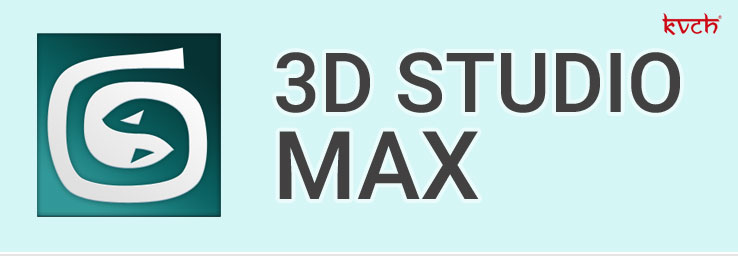
LIVE PROJECT BASED 3D STUDIO MAX TRAINING IN NOIDA
 4.8 out of 5
based on 6174 ratings.
4.8 out of 5
based on 6174 ratings.
KVCH is the pioneer of education providing the best 3ds Studio Max training in Noida as per the current industry requirement that enables candidates to land on their dream jobs in companies worldwide. KVCH Provides best 3ds Studio Max training course in Noida. KVCH is a renowned training company providing the best training service and also being the best 3ds Studio Max training institute in Noida rendering practical knowledge through training on projects and a dedicated placement assistance for all. The course curriculum for 3ds Studio Max training course is designed to provide in-depth knowledge that covers all the modules for the training ranging from basic to advanced level. At KVCH 3ds Studio Max training in Noida is supervised and managed by industrial experts having more than 10 years of experience in handling 3ds Studio Max projects. KVCH training comprises of both classroom as well as practical sessions to deliver an ideal environment for students that will enable them to handle difficult and complex situation when they would step into the reality of IT sector.
KVCH is the best 3ds Studio Max training center in Noida with high tech infrastructure aspirants learn the skills for 3ds Studio Max that comprises of Overview of 3ds Studio Max and, 3ds Studio Max on real time projects along with 3ds Studio Max placement training. 3ds Studio Max certification training in Noida has been planned out under the guidance of the leaders of MNC’s to provide the best extensive knowledge of 3ds Studio Max with the advanced 3ds Studio Max course content and syllabus. The course structure is constructed by the technology experts that will help in facilitating professionalism in students and also further down the line , the 3ds Studio Max training program will help them achieve their goal and to get placed in MNC and Big corporations.
KVCH is an excellent 3ds Studio Max training center in Noida with superior integrated infrastructure and newly designed labs for students to practice and pursue training for multiple courses at Noida. KVCH institute in Noida train thousands of students around the globe every year for the 3ds Studio Max training at an affordable price which is customised as per each candidate’s requirement of modules and content.
3ds Studio Max training course involves "Hands-on experience", we believe in practice what you preach and therefore each candidate is encouraged to practically conduct each topic that is discussed for better understanding of real-world scenar3ds Studio Max. This practice of comprehensive training allows candidate to gain all the concepts and skills effectively and to later efficiently apply on their field of work.
KVCH is one of the best 3ds Studio Max training institute in Noida with 100% placement assistance. KVCH has well structure modules and training program designed for both students and working professionals separately. At KVCH 3ds Studio Max training is conducted during all 5 days, and special weekend classes. can also be arranged and scheduled. We also provide fast track training programs for students and professionals looking to upgrade themselves instantly.
Benefits

Accredited Curriculum

Learn from the Experts

Professional Certificate
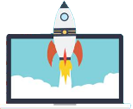
Guranteed Career Growth

Placement Assistance

Earn a Valuable Certificate
Course Description
- 0101 Welcome
- 0102 An Overview On 3ds Max
- 0103 Configuring 3ds Max For This Title
- 0104 About The Working Files
- 0201 The Production Process
- 0202 Traditional Art Concepts And Principles
- 0203 Using Reference Material
- 0204 Understanding 3D Space
- 0205 Improve Your Production Workflow
- 0206 The Help System
- 0301 The Interface
- 0302 Navigating The Viewports
- 0303 Setting Up How Things Are Measured
- 0304 Customizing The User Interface To Fit Your Work Style
- 0305 Useful Right Click Mouse Commands
- 0401 Starting From Scratch – The New And Reset Commands
- 0402 Opening, Importing And Merging Files
- 0403 Saving And Exporting Files
- 0404 Using Hold And Fetch
- 0405 The Summary Info And Object Properties
- 0501 Selection Techniques
- 0502 Naming Objects
- 0503 Transformation Gizmo
- 0504 Moving Objects
- 0505 Rotating Objects
- 0506 Scaling Objects
- 0507 Coordinate Systems
- 0508 Introduction to Pivot Points
- 0509 Hiding and Freezing Object
- 0510 Cloning
- 0511 Grouping Objects
- 0601 Creating Standard 3D Primitives – Part 1
- 0602 Creating Standard 3D Primitives – Part 2
- 0603 Creating Extended Primitive Objects
- 0604 Important Considerations When Drawing Lines
- 0605 Creating 2D Shapes
- 0606 Nesting Creating 2D Shapes
- 0607 Creating Architectural Objects – Part 1
- 0608 Creating Architectural Objects – Part 2
- 0609 Using Grids When Modeling
- 0610 Creating A Pencil Using Primitives
- 0701 Extruding Objects
- 0702 Lathing Objects
- 0703 Lofting Objects
- 0704 Boolean and ProBoolean Commands
- 0705 Box Modeling Techniques – Part 1
- 0706 Box Modeling Techniques – Part 2
- 0707 Project: Create Telescope – Part 1
- 0708 Project: Create Telescope – Part 2
- 0709 Paint Deformation
- 0710 Surface Normals
- 0801 Creating The Bowling Pin And Ball
- 0802 Creating The Alley And Gutters
- 0803 Creating The Floor And Back Wall
- 0804 Creating The Alley Backboard
- 0805 Creating The Scoreboard
- 0806 Creating The Ball Return
- 0901 Sub Object Types
- 0902 Sub Object Selection
- 0903 Adding A Modifier Vs. Converting Down To Edit
- 0904 Moving, Rotating, And Scaling At The Sub Object Level
- 0905 2D Sub Object Modeling Commands
- 0906 3D Sub Object Modeling Commands – Part 1
- 0907 3D Sub Object Modeling Commands – Part 2
- 0908 Ignore Backfacing
- 0909 Using Soft Selection
- 1001 Using The Modifier Stack
- 1002 Things To Know About The Stack
- 1003 Importance Of Modifier Order
- 1004 Applying Modifiers In The Middle Of The Stack
- 1005 How To Collapse The Modifier Stack
- 1006 Copying And Pasting Modifiers
- 1007 Freeform Deformation Modifiers
- 1008 Flex Modifier
- 1009 Hair And Fur Modifier
- 1010 The Noise Modifier
- 1011 Modifiers That Add And Reduce Geometry
- 1012 Adding Modifiers At The Sub Object Level
- 1101 Building Materials – It Is More Than Just A Color!
- 1102 Slate Vs. Compact Material Editor
- 1103 The Material Editor Interface
- 1104 Controlling Main Body Color
- 1105 Adding And Controlling Shine
- 1106 Adjusting Transparency
- 1107 Using Self Illumination
- 1108 Applying Materials
- 1109 Retrieving A Material From A Scene
- 1110 Designing A Complex Material
- 1111 Bump Maps
- 1112 Opacity Maps
- 1113 Reflection Maps
- 1114 Editing A Materials Maps
- 1115 Building A Multi/Sub Object Material
- 1116 Mapping Coordinates – Part 1
- 1117 Mapping Coordinates – Part 2
- 1118 Sub Object Mapping
- 1119 Using Photoshop To Edit Maps
- 1120 Adding Materials To The Bowling Alley – Part 1
- 1121 Adding Materials To The Bowling Alley – Part 2
- 1201 Comparing Real World And CG Lights
- 1202 Light Types In 3ds Max
- 1203 Omni Lights
- 1204 Spot Lights
- 1205 Shadow Maps
- 1206 Using Raytrace And Area Shadows
- 1207 Adjusting How Far A Light Shines
- 1208 Excluding Scene Objects From Light And Shadows
- 1209 Using A Projector Map In A Light
- 1210 Adding Volume Light
- 1211 The Light Lister
- 1212 Alley Lighting
- 1301 Comparing Real World And CG Cameras
- 1302 Camera Types In 3ds Max
- 1303 Camera Viewport Navigation Controls
- 1304 Changing A Cameras Lens Length
- 1305 Using Depth Of Field To Control Focus
- 1306 Applying Motion Blur
- 1307 Adjusting A Cameras Clipping Planes
- 1308 Using A Cameras Safe Frame Feature
- 1309 Putting A Camera On A Path
- 1310 Having A Camera Travel Thru A Tunnel
- 1311 Locking A Camera Onto An Object
- 1401 Principles Of Animation
- 1402 Understanding The CG Animation Process
- 1403 3ds Max Animation Controls
- 1404 Using Auto Key To Animate
- 1405 Using Set Key To Animate
- 1406 Moving Keyframes
- 1407 Copying Keyframes
- 1408 Deleting Keyframes
- 1409 Using The Dope Sheet
- 1410 Using The Curve Editor
- 1411 Linking And Unlinking Objects
- 1412 Animating An Object Following A Path
- 1413 Using The Path Deform Modifier For Path Animation
- 1414 Alley Animation – Part 1
- 1415 Alley Animation – Part 2
- 1501 Rendering Techniques
- 1502 Using Active Shade To Get Quick Render Updates
- 1503 Creating Previews Of An Animated Sequence
- 1504 Using The RAM Player
- 1505 Saving A Rendered Image Or Animation
- 1506 Loading Background Images For A Render
- 1507 Using Mental Ray And iRay
- 1601 Introduction To Particle Systems
- 1602 Adjusting Particle System Parameters
- 1603 Using The Wind Space Warp
- 1604 Having Gravity Affect A Particle System
- 1605 Deflecting Particles Using A Space Warp
- 1606 Creating Steam Using Particles
01. Introduction
02. Getting Started
03. Interface Essentials
04. Working With Files
05. Working With Objects
06. Creating Off The Shelf Geometry
07. Specific Modeling Techniques
08. Project: Constructing A Room Using Multiple Modeling Techniques
09. Working at the Sub Object Level
10. Working With Modifiers
11. Materials And Mapping
12. Lighting
13. Cameras
14. Animation
15. Rendering
16. Special F/X
Top Reasons to Choose KVCH for 3DS Studio MAX Training in Noida
- 3DS Studio MAX training in Noida is constructed as per the IT industry standard.
- We Offer the best 3DS Studio MAX training and dedicated placement assistance in Noida with properly planned training modules and course content.
- Regular and Weekends classes for 3DS Studio MAX training in Noida is provided.
- One of the biggest team of Certified Expert Trainers with 5 to 15 years of Real Industry Experience.
- Mentors of 3DS Studio MAX training in Noida helps in major project training, minor project training, live project preparation, interview preparation and job placement support.
- Smart Labs with Real Latest Equipment’s.
- 24x7 Lab Facilities. Students are free to access the labs for unlimited number of hours as per their own preferred timings.
- Silent and Discussion Zone areas in Labs to enhance Self Study and Group Discussions.
- Free of Cost Personality Development sessions including Spoken English, Group Discussions, Mock Interviews, Presentation skills.
- Free of Cost Seminars for Personality Development & Personal Presentation.
- Varity of Study Material: Books, PDF’s, Video Lectures, Sample questions, Interview Questions (Technical and HR), and Projects.
- Hostel Facilities available at Rs. 5,500/month for 3DS Studio MAX Training in Noida students.
- Free Study Material, PDFs, Video Trainings, Sample Questions, Exam Preparation, Interview Questions, Lab Guides.
- Globally Recognized Course Completion Certificate.
- Extra Time Slots (E.T.S.) for Practical’s (Unlimited), Absolutely Free.
- The ability to retake the class at no-charge as often as desired.
- One-on-One attention by instructors.
- Helps students to take knowledge of complex technical concepts.
- Payment options: Cheque, Cash, Credit Card, Debit card, Net Banking.
KVCH Trainer's Profile for 3DS Studio MAX Training in Noida
- Are experts in their field of domain and constantly upgrade themselves with new tools to impart the best training of a real working environment
- Have been carefully selected by our training partners and recognized over the years by various organizations for their field of work.
- Have years of experience in working in Big corporation and MNC’s like IBM, HCL Technologies, Sapient, Birla soft, TCS, Accenture etc.
- Certified Industry Professionals with more than 10+ years of experience in Itindustry.
- Connected with placement cells of various companies to help and support students for placement
KVCH'S 3DS Studio MAX Trainers are:
Placement Assistance after 3DS Studio MAX Training in Noida
- KVCH is the world leader in rendering placement assistance to students with the help of a dedicate placement cell that supports and assists students during the time of placement.
- KVCH also provide the best Resume Building Service, by helping students to design their resume as per the latest industry trend.
- KVCH regularly organizes Personality Development sessions including Group Discussions, Mock Interviews, Presentation skills that help students in overall personality development and to present themselves confidently at the time of interview.
- KVCH has helped students to grab their dream jobs in companies like IBM , HCL , Wipro , TCS , Accenture ,etc.
KVCH'S Placement Assistance
KVCH Course duration for 3DS Studio MAX Training in Noida
- Regular Classes– 5 days a week (Morning, Day time & Evening)
- Weekend Classes (Saturday, Sunday & Holidays)
- Fast-track Classes
 +1.844.44.55.767
+1.844.44.55.767  +91.9510.860.860
+91.9510.860.860
