Best Ansys Winter Training in Noida & Training Institute in Noida
 4.8 out of 5
based on 6512 ratings.
4.8 out of 5
based on 6512 ratings.
At KVCH, we foster the future of technology by enhancing the skills and abilities of each individual to prepare them as per the industry requirement. We at KVCH are responsible for providing technologies that leverages business processes. We offer winter training in Ansys for students which is a fully job oriented project based training that enables students to work on s from the industry. We provide Ansys certification training in Noida, Delhi and Bhopal for students as well as for working professionals.
We are providing Best Ansys course in noida that can be a turning point for all the students who has undergone B.tech, BCA, MCA, BBA, MBA course and many more. In this age of computers and technology it's nearly impossible to get JOBS with just degrees or diplomas. One must be able to understand and have deep knowledge in at least one of the relevant technologies that is a part of under networking, programming, internet technologies, HR, Finance & accounting software etc. For students to develop the skills as required by the industry KVCH provides the best Ansys training in noida with fully equipped labs and other resources.
KVCH India program builds a powerful training tool that can be implemented in classrooms as well as in the industry. We offer wide range of programs for training under the guidance of the best industrial experts.
We are proud to be awarded each year as the best Ansys training institute in Noida, Delhi and Bhopal. KVCH provides the best training program in delhi and NCR and is able to excel in domain as the result of the team's painstaking efforts.
Project based Winter Training in Ansys in Noida / Bhopal / Delhi focuses on real-time to provide assistance in job. Ansys training program is designed to provide an experience of the industry for the students and assist them to start with their careers as professionals. Our team of expert senior trainers work together with hands-on experience on that comes from various different industries domains.
At KVCH, we help you choose your career properly with the right Ansys training, you can be assured that you are on the right career path.The participants of training will get familiarized with various essential components of Ansys with real time projects and in no time the program will help to transform the participants from students into successful Ansys developers.
Benefits

Accredited Curriculum

Learn from the Experts

Professional Certificate
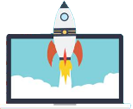
Guranteed Career Growth

Placement Assistance

Earn a Valuable Certificate
Course Description
Industrial Training in Ansys is a modular course. The course curriculum of Industrial Training in Ansys comprises of
- FEA and ANSYS
- What is FEA?
- About ANSYS
- ANSYS Basics
- Starting ANSYS
- ANSYS Workbench Environment
- The GUI
- Graphics and Picking
- The Database and Files
- Saving Files
- Exiting ANSYS
- File Types
- General Analysis Procedure
- Overview
- Preliminary Decisions
- Preprocessing
- Solution
- Post processing
- Introduction to ANSYS Modeling
- Direct Generation vs. Solid Modeling
- Direct Generation
- Creating nodes and elements
- Filling between nodes
- Setting Element Attributes
- Solid Modeling
- Bottom up
- Using key points
- Using lines, splines & arcs
- Using areas and volumes (arbitrary)
- Top Down
- From Primitives
- Creating rectangle, circle, polygon, block, cylinder,prism, sphere, cone and torus.
- Concepts of hard points, line fillets and area fillets.
- Modeling with Boolean operations
- Intersect
- Add
- Subtract
- Overlap
- Glue
- Divide
- Introduction to Coordinate Systems
- Types of coordinate Systems
- Global & Local
- Active coordinate system
- Introduction to Working Planes
- Creating a new working plane
- Moving and rotating the working plane
- Modify / Transformation commands
- Copy
- Reflect
- Move/ Modify
- Scale
- Model Creation by Extrusion
- Sweeping key points along a trajectory to create lines Revolving key points about an axis to create arcs or full circles, normal to The axis Sweeping lines or splines along a trajectory to get areas Revolving lines,splines or arcs about an axis to create cylindrical areas.
- Giving depth to an area to create a volume, normal to the area Creating a volume with tapered faces
- Sweeping an area along a trajectory to create a volume Revolving an area about an axis to create a cylindrical volume Extending Lines Modifying an existing line by extending that line to a desired length Creating a new line on the basis of an existing line, where the existing line Will not be modified.Meshing
- Introduction to elements
- One Dimensional Element
- Two Dimensional Elements
- Two and Half Dimensional Elements
- Three Dimensional Elements
- Quadrilateral Elements
- Brick Elements
- Tetrahedral Elements
- Shell Elements
- Introduction to Meshing
- Mapped and free meshing
- How to control mesh size?
- How to use Mesh Tool?
- Concatenation and its significance
- Clearing mesh and re-meshing
- Some useful meshing techniques
- Numbering Controls
- Merging Coincident Points
- Compressing Item Numbers
- Setting Start Number & viewing Start Number Status
- Adding Number Offset
- What is coupling and how to create coupled sets of nodes Static Structural Analysis Modal Analysis
- Thermal Analysis.
- ANSYS Workbench:
- Course: Introduction to ANSYS Workbench
- The goal of this training seminar is to provide the participants an entry into the numerical FE-Simulation using the ANSYS Workbench program interface. The participants shall surely be able to handle the Graphical User Interface (GUI) of ANSYS Workbench and accomplish simulations from the area of Structural mechanics. The course also gives a comprehensive overview to ANSYS Workbench for experienced users of the Ansys classic FE software and shows how they can more efficiently solve the problems in the ANSYS Workbench environment.
- DesignModeler
- Basics of Finite Element Analysis(Optional)
- Introduction to FEA
- Stages of FEA
- ANSYS Workbench Interface
- Getting Started with ANSYS Workbench
- Project Page and File Management
- DesignModeler
- Why DesignModeler?
- Graphical User Interface
- Design Principles
- Parameters in DesignModeler
- Concept Modeling
- Advanced modeling features
- Simulation
- Introduction
- Analysis disciplines
- Planning of AnalysisSimula_on Basics
- Graphical User Interface
- Idealiza_on
- Material Parameters
- Descritization: Mesh Control, Mesh Study, Mesh Quality.
- Boundary Conditions
- Analysis settings
- Post-processing
- Structural and Thermal Analysis
- Buckling Analysis
- Modal Analysis
- Thermal Analysis
- Non-linear statics
- About ANSYS DesignModeler
- DesignModeler is a specially developed CAD Tool within the ANSYS Workbench environment where the CAE analyst's needs are built into the design. It is mainly used for creating new geometries (2D/3D) and modifying already existing geometries in preparation for analysis in the shortest possible time.
- About ANSYS Workbench - Simulation
- ANSYS Workbench - Simulation is an intuitive upfront simulation tool that is used in conjunction with CAD systems. It verifies product performance early in the concept and in the early design stages of product development. It provides solutions for structural, thermal, modal, linear buckling, and shape optimization studies.
 +1.844.44.55.767
+1.844.44.55.767  +91.9510.860.860
+91.9510.860.860
