
Live Project Based Android 6 months training in Noida
 4.8 out of 5
based on 9738 ratings.
4.8 out of 5
based on 9738 ratings.
KVCH India program builds a powerful training tool that can be implemented in classrooms as well as in the industry. We offer wide range of programs for Live Project 6 Months Android Training in Noida under the guidance of the best industrial experts. We are continuously awarded for the past 10 years as the Best 6 months Android training Institute in Noida.
Six Months Android Training in Noida includes from basic to advance level modules designed for both students and working professionals.
Globalization has brought up with new opportunities in the market creating a pool of jobs for the graduate students. In order to hold up with the everyday growing demand the universities holds the responsibilities to produce students with excellent skills and experience.
6 Months Based Android Training Course in Noida is very essential to make student who is pursuing MCA, B.Tech, BCA, BBA, MBA course and they should be aware of the real working environment in industries and to prepare them to handle any kind of obstacles that occur. It is a roadway that allows students to apply their theoretical knowledge practically and opens door to new opportunities. At KVCH, we assure that the performance of each student is up to the standards of the IT industry.
At KVCH once the student opts for 6 months Android Training they get to experience the real working environment of the IT industry. Our team of expert senior trainers work together to ensure the development of set of skills for each individual. Our experts with hands-on experience on the technology and working experience makes sure to deliver the best to the students while working on LIVE project.
KVCH is the renowned 6 months Android Training Center in Noida providing world class education to students.
Benefits

Accredited Curriculum

Learn from the Experts

Professional Certificate
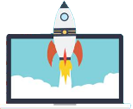
Guranteed Career Growth

Placement Assistance

Earn a Valuable Certificate
Course Description
Industrial Training in Android is a modular 6 months course. The course curriculum of Industrial Training in Android comprises of
- How it all got started
- Why Android is different (and important)
- Overview of the stack
- Linux kernel
- Native libraries
- Dalvik
- App framework
- Apps
- Platforms
- Tools
- Versions
- Creating your first project
- The manifest file
- Layout resource
- Running your app on Emulator
- Activities
- Activity lifecycle
- Intents
- Services
- Content Providers
- Broadcast Receivers
- XML versus Java UI
- Dip's and Sip's
- Views and layouts
- Common UI components
- Handling user events
- File System
- Preferences
- Notifications
- Security model
- Selection components
- Adapters
- Complex UI components
- Building UI for performance
- Menus and Dialogs
- Graphics & animations
- Multimedia Supported audio formats
- Simple media playback
- Supported video formats
- Simple video playback
- Introducing SQLite
- SQLite Open Helper and creating a database
- Opening and closing a database
- Working with cursors Inserts, updates, and deletes
- Content provider MIME types
- Searching for content
- Why Content Providers
- Where the content comes from
- Implementing the API Supporting content files
- Using Location Based Services
- Working with Google Maps
- Overview of services in Android
- Implementing a Service
- Service lifecycle
- Inter Process Communication (AIDL Services)
- What are Broadcast Receivers
- Implementing broadcast receiver
- System broadcasts and how to use them
- Role of filters
- Intent-matching rules
- Filters in your manifest
- Working with web services
- Best practices
- How Sensors work
- Lig to Sensor readings
- Monitoring and managing Internet connectivity
- Managing active connections
- Managing Wi-Fi
- Making calls
- Accessing phone properties and status
- Controlling the phone
- Taking pictures
- Rendering previews
- Controlling local Bluetooth device
- Discovering and bonding with Bluetooth devices
- Introduction to OpenGL ES
- Introduction 2D Graphics
- Twin Animation
- Frame Animation
- Android Application Deployment on device with Linux and Windows
- Android Application Deployment on Android Market
 +1.844.44.55.767
+1.844.44.55.767  +91.9510.860.860
+91.9510.860.860
